What is ASU's Inclusive Access Program?
ASU's Inclusive Access program is designed to deliver required digital materials to students at the lowest possible price. The Bookstore works with publishers to secure discounted pricing on digital titles by purchasing in bulk. The material is then integrated into Canvas. All enrolled students have access to the materials starting approximately 5 days prior to the start of classes. A few days after the add/drop period closes (exact dates announced each term), any student who hasn't actively opted out of the program pays for the material at the discounted price via a charge that posts to their student account. Inclusive Access programs are becoming a standard across higher-education. Participating institutions have recorded statistically significant increases in student performance and retention. Currently, over 41% of courses using materials at ASU deliver content through this program, with that number increasing each year.
How do I know if my course is participating?
Participating courses will display the below messaging in the materials box at the time of registration (Go to https://asu.edu/classes).
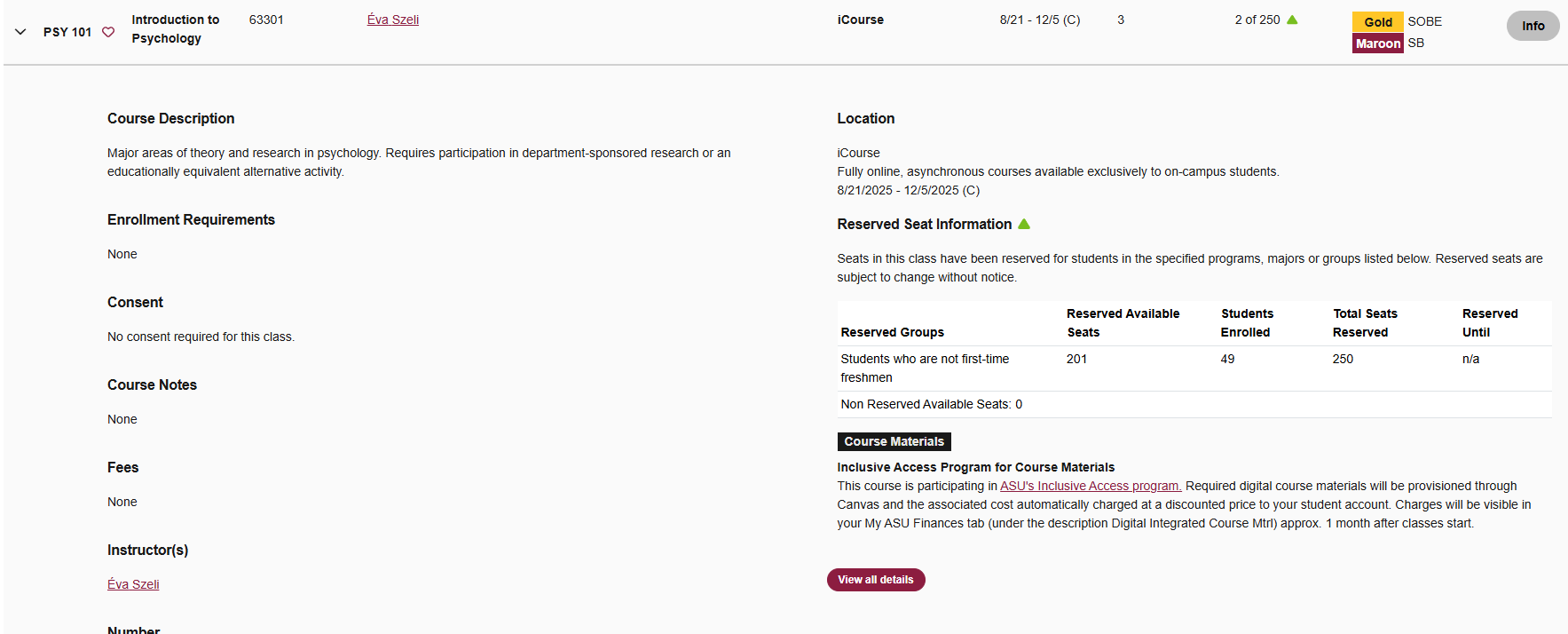
Information about the program, what materials are required, how to access materials, and how to opt out (if you choose), will often also typically be included in the course syllabus. Additionally, several courtesy emails are sent at the beginning of each semester. Emails are sent to your ASU email address. HELPFUL HINT: Gmail and other external email accounts will often block the forwarding of messages from your ASU email account. The University Technology Office strongly advises against adding a forwarding rule to your ASU email.
How are materials delivered?
This depends on the publisher. Adaptive learning software such as McGraw Hill's Connect, Cengage's MindTap and Wiley's WileyPlus, are delivered through the publisher's learning tool in Canvas. Standard e-books are delivered through the ASU Bookstore tool in Canvas. Click on the ASU Bookstore tool in Canvas and the links associated with each class will take you to the appropriate e-reader.
How do students opt out?
Students may elect to opt-out of the program for most courses, but must do so during the opt-out window (typically 5-days prior to the start of a semester through the add/drop deadline). The opt out portal varies by campus:
*Tempe/Online: https://includedcp.follett.com/1230
*Poly: https://includedcp.follett.com/1232
*West: https://includedcp.follett.com/1233
*Downtown: https://includedcp.follett.com/1234
Students must opt out prior to the semester's add/drop deadline. At that point, the opt-out portal closes, publishers are paid for content, and no additional changes can be made.
What happens if a student adds/drops the course?
Students who drop are automatically removed from billing; students who add late are provisioned material, generally within 24-48 hours.
Where can students turn for help?
Please use this link to access our support desk ticketing system:
http://forms.gle/uD4GhBxMoixnbwYx5
Please reference your ticket # in any follow-up communications.

