Once Piazza has been set up in your course and the link provided by your instructor, you must create an account to participate in Piazza.
1. In your Blackboard course, click on
Piazza to create your Piazza account.
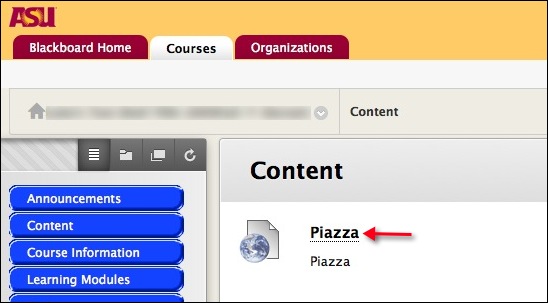
2.
Set your password and click
Continue.
Do not change your name or email because they must match what is used in Blackboard.
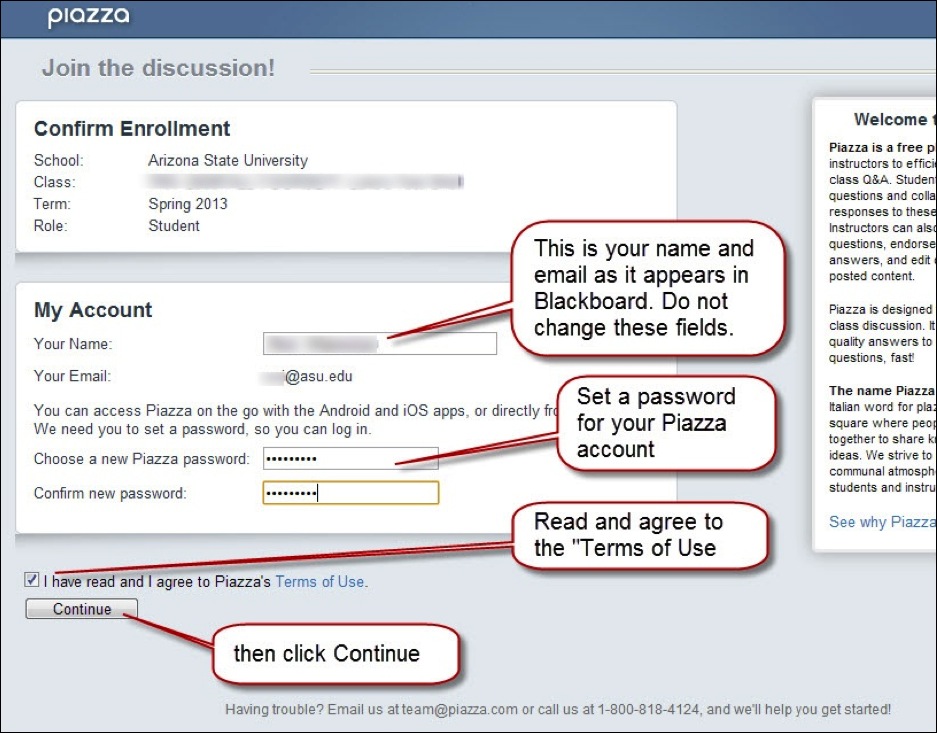
3. Select whether or not you would like to opt-in to
Piazza Careers.
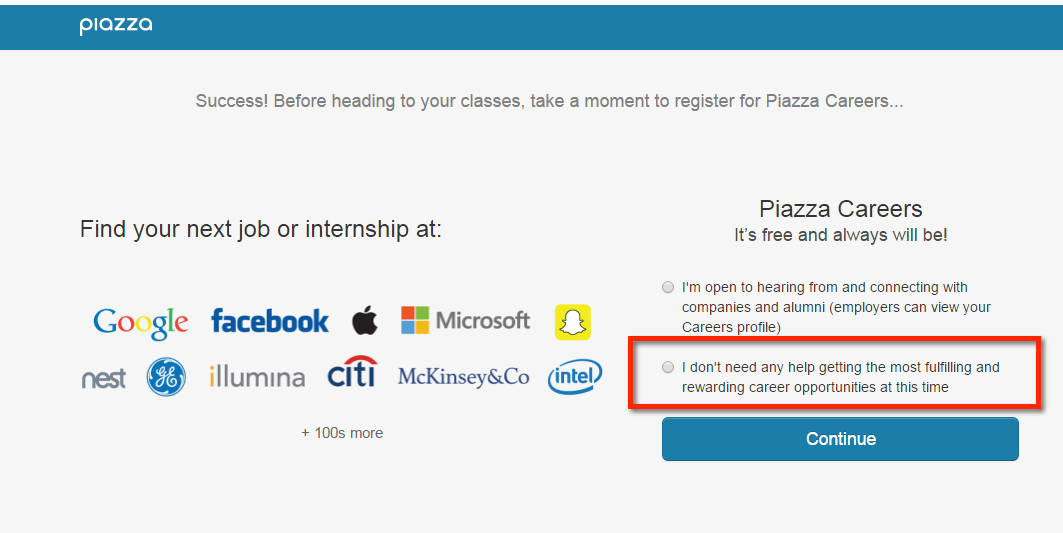
- A note on Piazza Careers: Recently, the company has added a Piazza Careers service. This is something that you can choose to add to your Piazza account but it is not required for your classes. Please read these two key user privacy sections from the PIazza Terms of Use before opting into the service.
- Under FERPA:
- If you choose to opt-in to Piazza Careers, you consent to the release of information you added to your user profile, which may include education records, to companies that participate in Piazza Careers. These companies will have access to selected information in your user profile.
The Service is not a part of or endorsed by the School. If you create a class, you represent and warrant that the School associated with or created for such class is valid and that you are validly affiliated with the School.
- Under Proprietary Rights:
- The Service may include advertisements, which may be targeted to the User Content or information on the Service, queries made through the Service, or other information. The types and extent of advertising on the Service are subject to change. In consideration for Piazza granting you access to and use of the Service, you agree that Piazza and its third party providers and partners may place such advertising on the Service. You may have the opportunity to opt-out of advertising. We do not give your User Content or information to advertisers without your consent. Piazza Careers is a program where users can learn about and connect with companies to explore job opportunities. Participation in Piazza Careers is wholly optional and you may opt-out of the program at any time.
- The entire terms of use can be found on the Piazza website.
- Opting Out of Piazza Careers
- If you have already signed up for Piazza Careers and wish to opt out:
- Click the "Settings" gear in the top right corner.
- Under "Career opportunities are not currently relevant to me," select "Turn off Piazza Careers."If you previously used Piazza, you will only see an "Opt-in" option when you are asked to renew your account on an annual basis.
4. After your account is created, you will see a
welcome screen. Dismiss the screen to proceed.
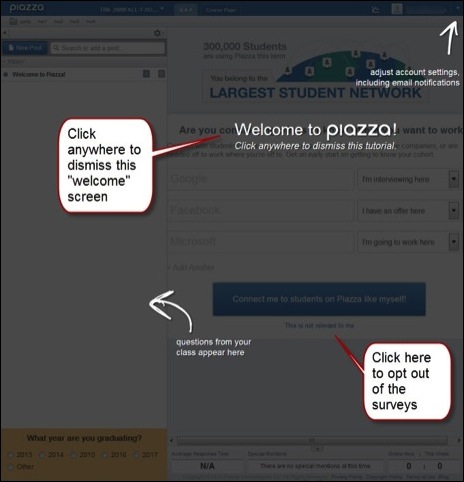
5. Questions and polls are available on the left side of the screen. Note that you can organize course activities into folders.
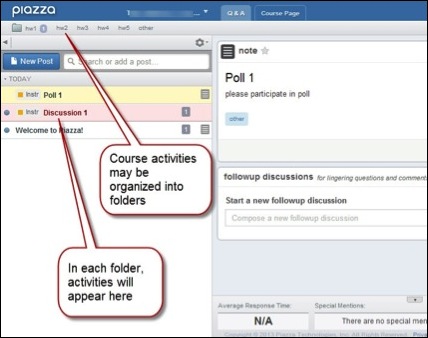
To Use an Assistive Device with Piazza
1. Click on the
small wheel icon in the upper, right corner of the screen.
2. Select the
Account/Email Settings menu.
3. In the Universal Access Preferences section,
click the checkbox next to "I want to use an assistive device for visual or motor impairments with Piazza."
4. Click
Save Accessibility Preferences.
For additional support, please contact Piazza support at 1-800-818-4125, email at
team@piazza.com or visit
Piazza Help Center.



