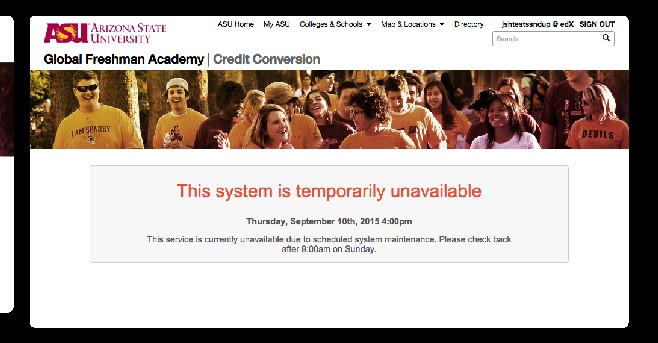Once you have passed an edX Global Freshman Academy course with a grade of "C" or better, and completed the required steps to convert for ASU credit, you will receive one of the following notification messages:
- Credits Successfully Converted
This message indicates that your credits have successfully converted. Click on the
Let's Get Started button for information on accessing My ASU and viewing your course listing(s) and grade(s).
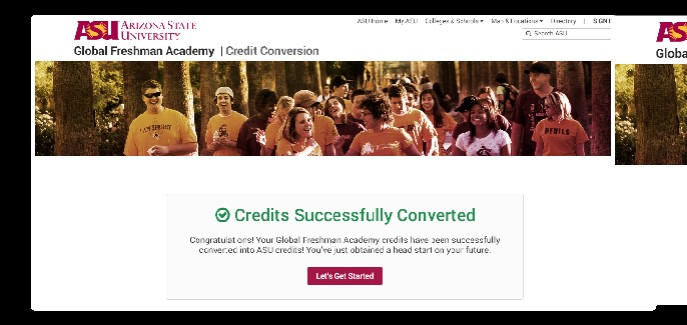
- Problems Converting Credits
This message indicates that there is an issue with your request to convert credits. ASU University Registrar Services will be notified to conduct further research regarding the issue. Once research is completed (approximately one to two business days), you will be notified by the GFA student support representative regarding next steps. Do not attempt to convert for credit again until you have been contacted and instructed to do so.
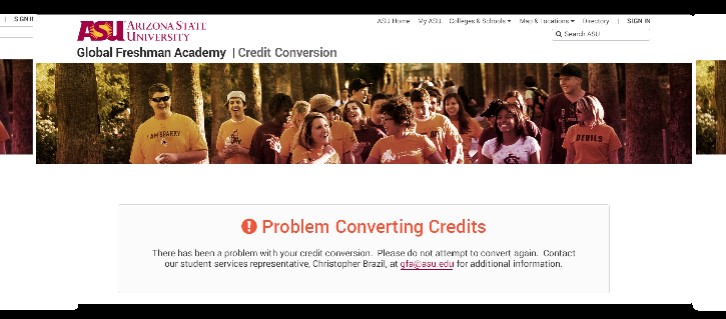
This message indicates that there was a technical issue during the credit conversion process. Please wait a few minutes, return to edx.org and navigate to the edX dashboard to complete the credit conversion steps again. If the issue persists, email gfa@asu.edu to alert the GFA student support representative of the problem.
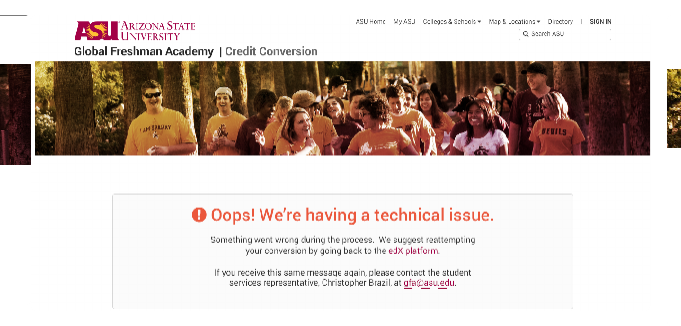
This message indicates that the credit conversion system is unavailable due to system maintenance. Please return to
edx.org on the indicated day and time, navigate to the receipt page and complete the steps again.