If you are a student and you wish to enroll in DUO two-factor authentication, you can do so at any time from your My ASU profile tab. Please note that once you have enrolled in DUO two-factor authentication, it cannot be removed from your account.
- Sign in to My ASU
- Click on the “Profile” tab
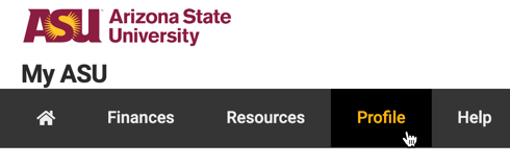
3. In the Account Details box, click on Password & Security.
4. Click on the option for Two-Factor Authentication Enrollment.
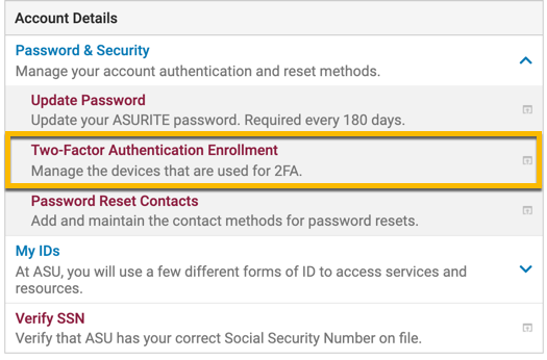
Follow the prompts to set up your account with DUO two-factor authentication. If you need more detailed instructions on how to do this, please see the DUO Security User Guide.
Please note: If you have already enrolled in DUO two factor authentication, you will see an option for "Two-Factor Auth Device Management" instead of the option for enrollment.
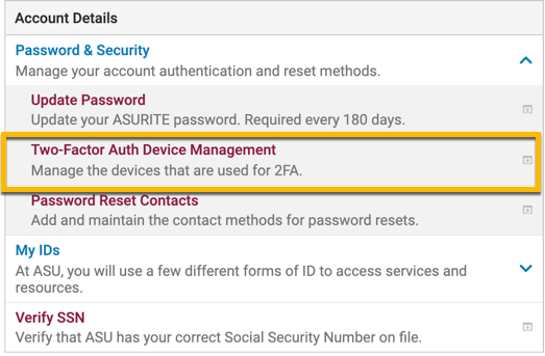 If you need further assistance with enrolling in DUO two-factor authentication, you can contact the Experience Center 24/7 at 1-855-278-5080.
If you need further assistance with enrolling in DUO two-factor authentication, you can contact the Experience Center 24/7 at 1-855-278-5080. 