Where is iGrad?You will want to login to your
My ASU and click on the ‘Finances’ tab, located in the top-left corner of the page.
From here, locate the ‘iGrad – Financial Wellness’ link in the Financing Tasks section of the page. Click that link. A secondary window will pop up with a link to ‘iGrad,’ click that link.
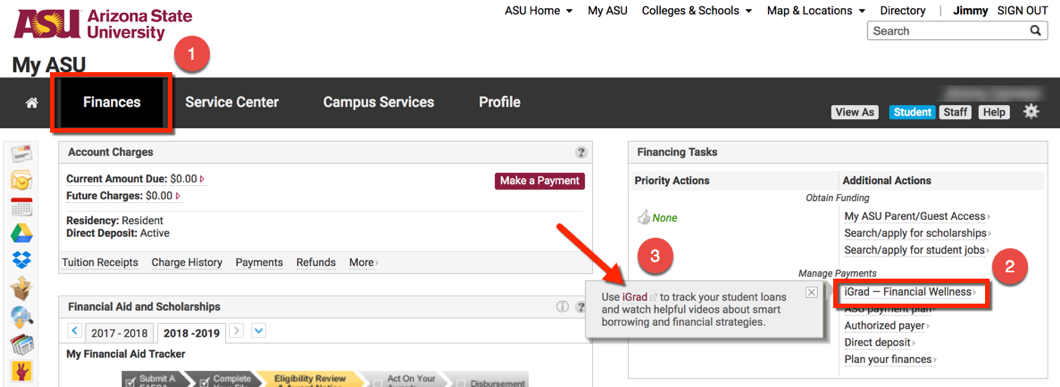
Now you are on the iGrad Dashboard. Locate the ‘Your Courses’ section to complete various financial aid priority action tasks (i.e. entrance/exit counseling, annual loan counseling, etc.).
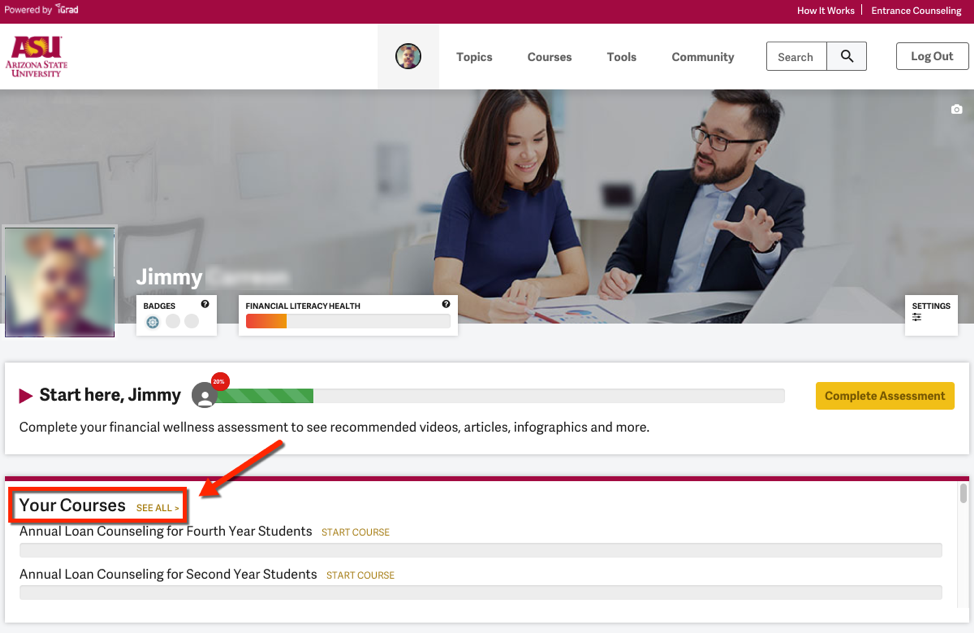
You can also access iGrad by locating the ‘Direct Loan Entrance Counseling’ or ‘Direct Loan Exit Counseling’ task under the Priority Tasks section of your My ASU home or finances web page.
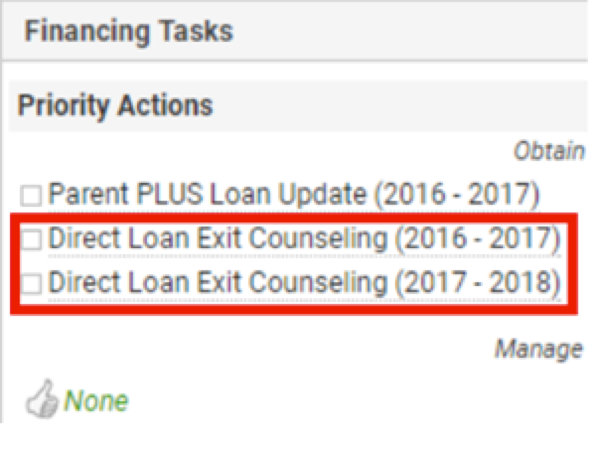 Need additional assistance?
Need additional assistance? Access 24/7 live chat, create a case from
My ASU Service Center or call 855-278-5080.

