1. To apply for DRC services, please visit
DRC Connect Request services.
2. Select the option for
New Student Application.
Please note: You are considered a new student even if you're already an ASU student, but have never registered with the DRC.
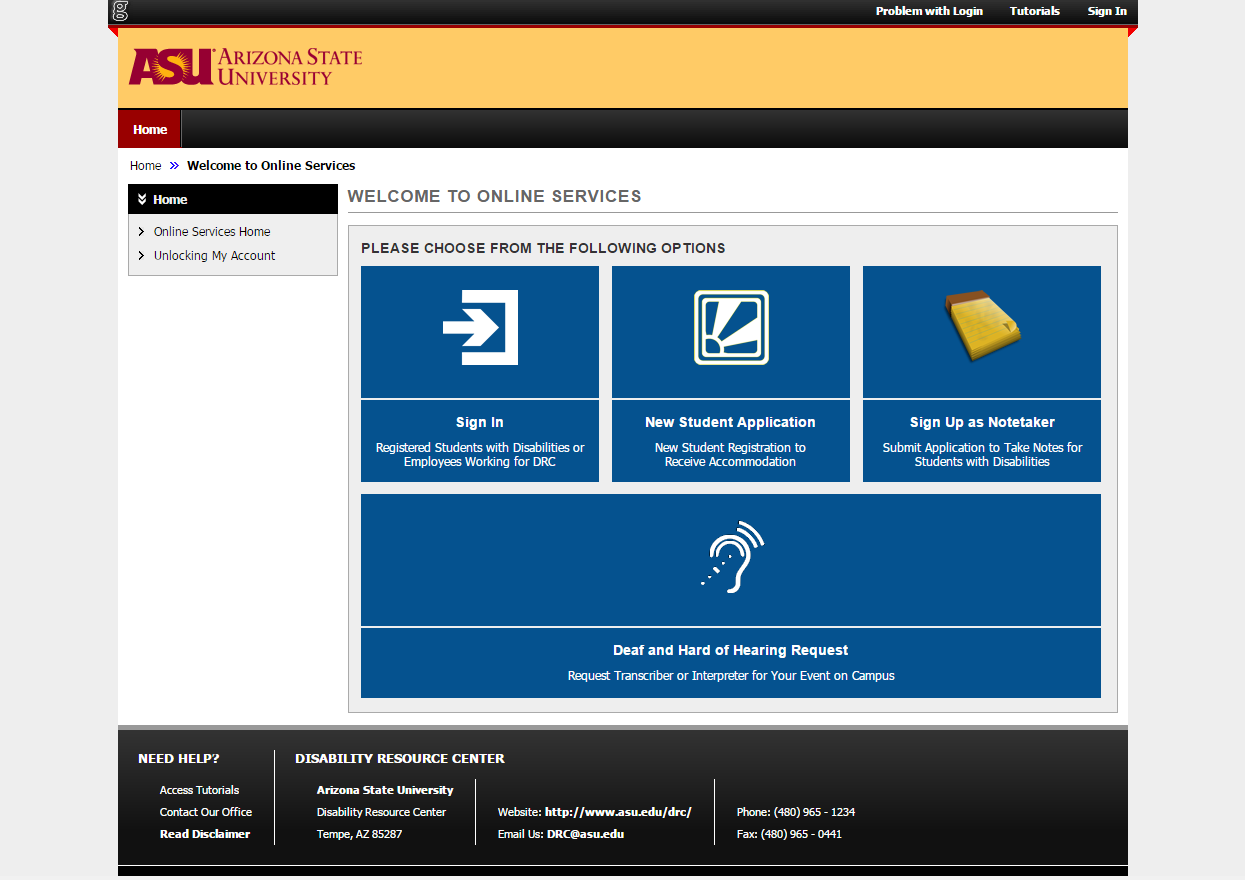
3. When the application opens, please fill it out as much as you can. Anything with a star (*) next to it is required. When you are finished, click
Submit Application at the bottom of the page.
After submitting your application, you will be assigned to a Disability Access Consultant (DAC). Your DAC will contact you within 24-48 business hours via email. This email will go to the email address that you provided in your application. Within the email, you will also be asked to set up an appointment with your DAC to discuss your disability and to determine what accommodations would be reasonable.
Note: This appointment is usually done in person, but if you are an online student, the appointment can be over the phone or video chat.



