If you are interested in being a notetaker for a student registered with the Disability Resource Center (DRC), please follow the instructions below:
Step 1 of 3: Sign Up and Register as a Notetaker
- Visit the DRC Online Services website
- Select Sign Up as a Notetaker
- Enter your information using your ASURITE ID and email add ASU email address and select Continue to Step 2
- Specify you personal information and select Register as Notetaker
Step 2 of 3: Request a Note Taking Assignment
- Visit the DRC Online Services website and Sign In using your ASURITE credentials
- Select the Notetaker Tab on top left of page
- Choose the appropriate term
- Enter course registration numbers (5 digit class #)
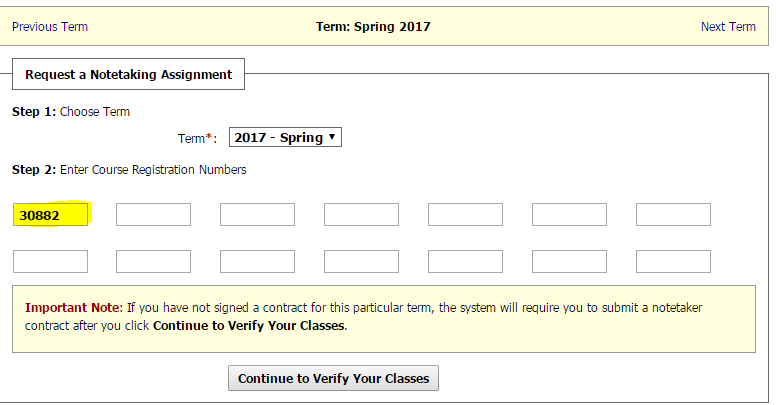
- Select Continue to Verify Your Classes
- Review and sign the online notetaker contract
Please note: If you are matched and assigned in DRC connect you will receive a confirmation email. You will need to log into DRC connect and
confirm the note taking assignment
within three days.
Step 3 of 3: Confirm and View Assignment
- Visit the DRC Online Services website and Sign In using your ASURITE credentials
- Select the Notetaker Tab on top left of page
- View list of classes available and confirm your assignment under the Status column
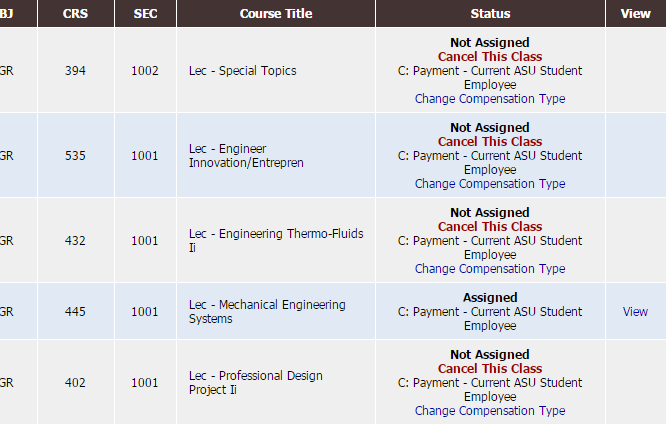
- Once confirmed, the status will change to assigned
- You can click View to see contact information for students receiving notes and additional information
If you have additional questions, please
contact the DRC office for further assistance.
Related Article: Who Should I Do If I Have Not Received My Payment for Being a Notetaker?
