You can check the status of your application by signing into
My ASU. There are two specific places that you will need to check on your My ASU home page in-order to check the status of your application:
- Your My Application Status box. Once you apply, your status in the My Application Status box will appear as In Review. The major you have chosen will also be listed in this box, as shown below:
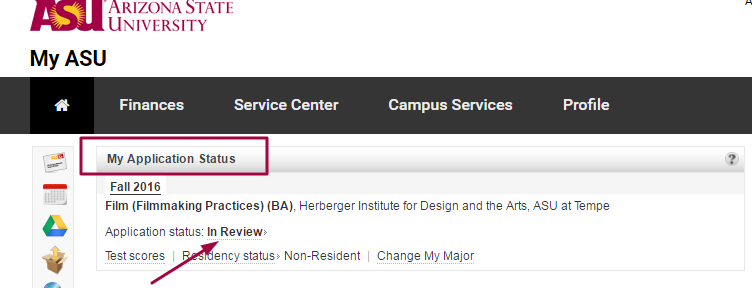
- Your Priority Tasks box. Your Priority Tasks box will have all the tasks that you need to do in-order to complete your application.
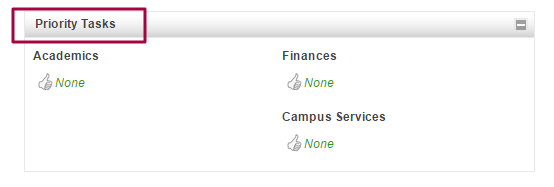
Your application status will continue to show
In Review until your priority tasks have been completed and your application has been evaluated with a final decision, then your status in the My Application Status box will change to one of of the following:
Please note: Following admittance, your Priority Tasks box will list the important next steps that are required in-order to enroll in classes, sign up for orientation and select your housing options.
For additional questions or help, please contact
Admission Services.

