After enrolling for the first time, ASU strongly suggests enrolling a second device in the event your primary device is unavailable or cannot be used for authentication. ASU highly recommends enrolling an internet-based phone for ASU students who travel frequently.
The following instructions will detail how to add a new device.
- Sign in to My ASU
- Click on the Profile tab
- Click on the Password & Security section of the Account Details box
- Click on the Two-Factor Auth Device Management link
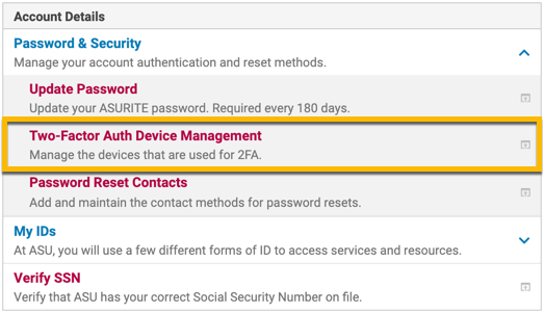
On the next screen, click on Launch DUO Device Management
The system will ask you to authenticate using your primary device. Use any available method to authenticate.
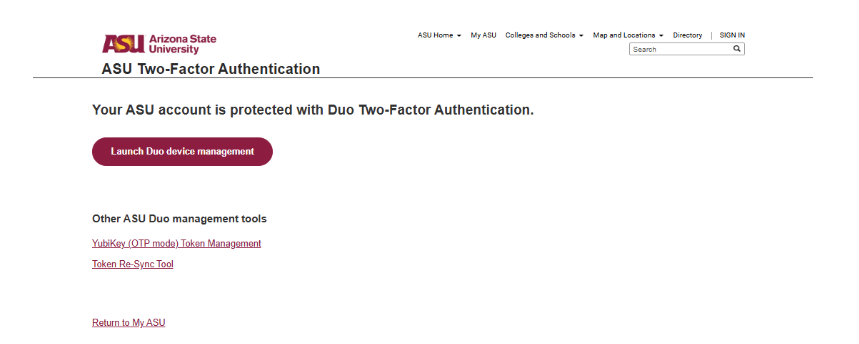
Once you have successfully authenticated, you will be brought to the Device Management Page
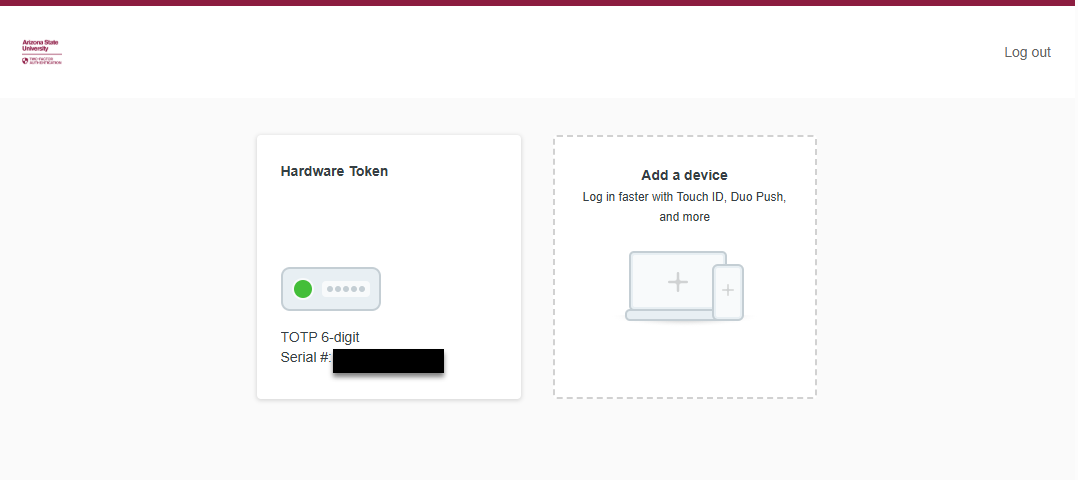
From this screen, you can add your additional device. Scroll down to the type of device that you wish to enroll in for more instructions and follow the prompts.
