The information that appears in your personal ASU profile is populated from multiple sources. Updating your personal information is easy; you can make updates from either your My ASU page or the ASU iSearch page.
- Note that there are differences in which options are available to change from the My ASU page compared to the iSearch page.
- The MY ASU Profile page has a more complete list of available options that can be updated compared to the iSearch profile page.
ASU Profile Update Tips
There are some fields you cannot change on your own. These include:
- Your ASURITE ID
- Your full name (Updates to this field must be made by the Registrar Office)
There is one field that you cannot change from the iSearch profile, but you can change them from your My ASU profile page. These include:
Updating Personal profile from your My ASU page
1. To begin, go to
My ASU and sign in with your ASURITE ID and password then click the
Profile tab.
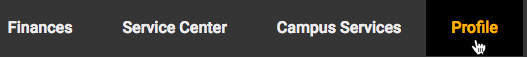
2. From the
My ASU Profile page you can make the needed updates to your personal information by clicking in the desired field, making the needed changes and then saving the changes.
Viewing your profile from iSearch
1. You can go directly to
iSearch, select
People and then search for your name.
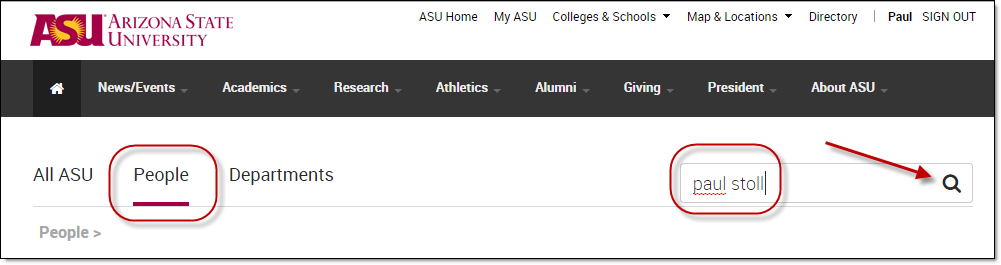
2. The search results will list possible matches. Click on your name to see your profile.
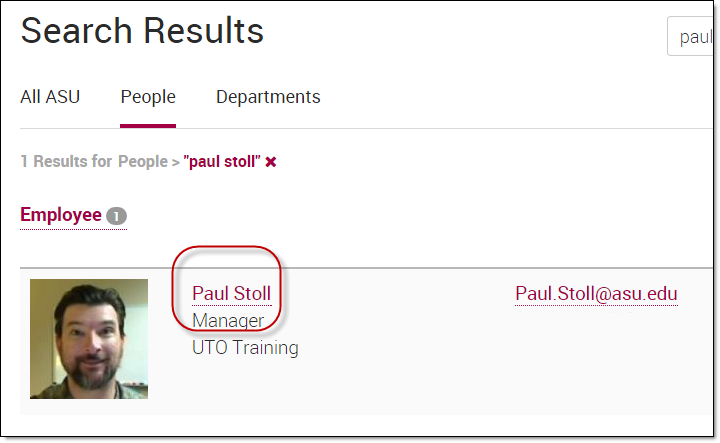
Updating your profile from iSearch
1. If you wish to edit what you see, click
Edit My Profile in the upper right corner.

2. From this screen, you can now edit some options your ASU profile.
3. From the iSearch page, after making changes to your profile be sure to click the
Save button at the bottom of the page.
 Note:
Note: A more complete list of profile options is available from your
My ASU page, as shown below:
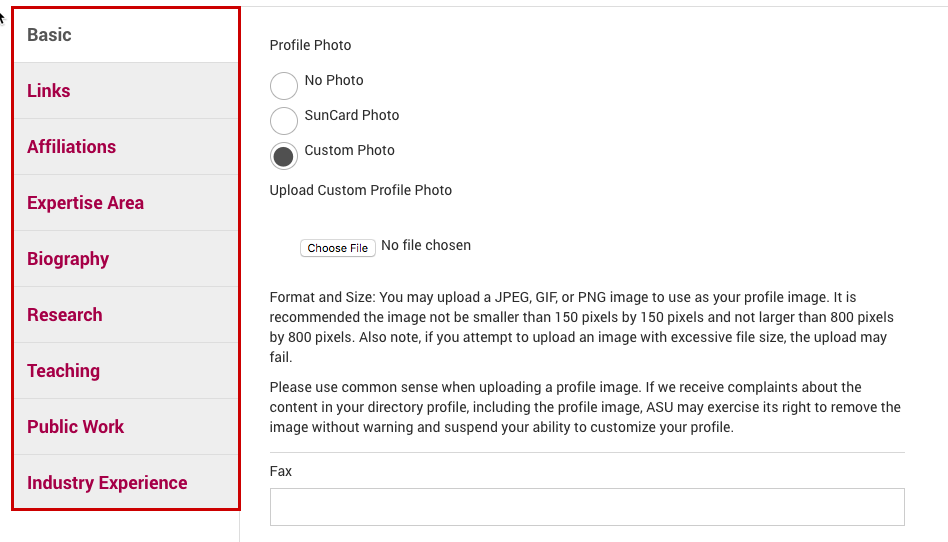 Please Note:
Please Note: ASU alumni cannot be searched for and viewed in the ASU Directory.
Need additional help? Access 24/7 live chat, or create a case from your My ASU Service Center, or call 855-278-5080. 
