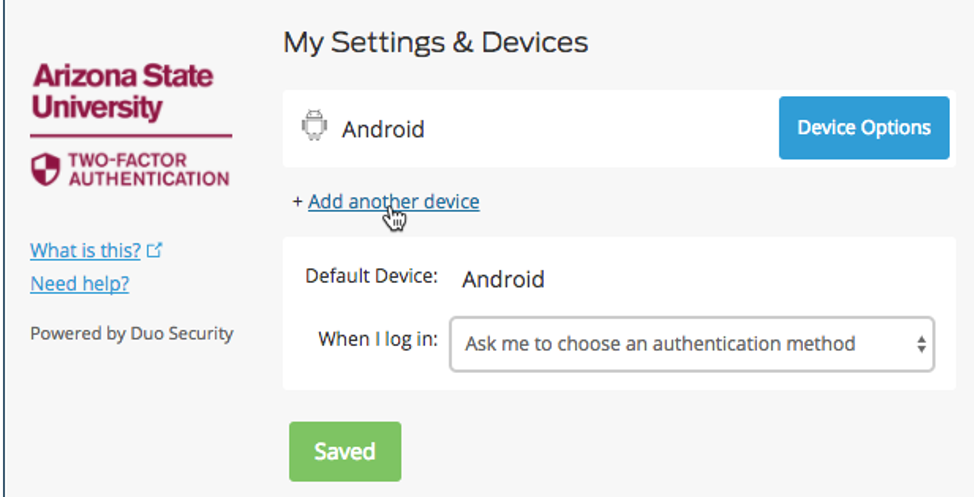Weekly: For any software or website where you sign in with your ASURITE ID and password, you will be required to use two-factor authentication. This 2nd authentication will be good for one week for that device and browser if you check the "
Remember me for 7 days" checkbox when you authenticate.
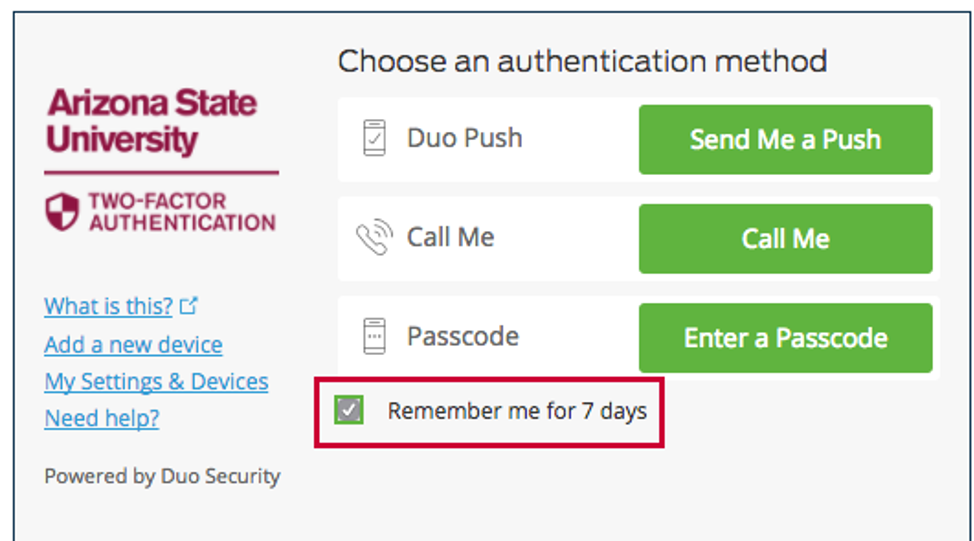
If you switch browsers or devices, you will have to use two-factor authenticate again, starting a new one-week "timer" for that combination of device and browser. If you use a different browser, even on the same device you will be prompted for two-factor authentication again when attempting to go to any site or software that requires you to log in using your ASURITE ID and password. You also need to allow cookies in your browser which is normally the default.
If you switch computers or browsers, then you will have to two-factor authenticate for that combination and a new week-long timer will start for that combination. Some examples for items in this area include Canvas and My ASU.
Every time: Some websites will require two-factor authentication every time. These include pages containing Direct Deposit information and a few other secure sites.
Note: If you have set Duo to automatically send a Duo push to your device then you will not see the check box "
Remember me for 7 days" as shown below. To see it and be able to check the box, click on "
My Settings and Devices" to manage your devices. You will have to two-factor authenticate and then you can change your setting to "
Ask me to choose an authentication method". This setting also gives you more flexibility by allowing you to select the method for Duo authentication each time.