If you were offered loans and either declined them or only accepted part of the loans you were offered, you can request to have the remaining amount available to you reoffered to you, so that you can accept more.
Here's how:
Step 1: Visit the Student Aid Adjustment page and select I want to change the amount I'm borrowing.
Step 2: Select the form for the specific aid year you're borrowing for.
Step 3: Complete the Aid adjustment request by entering the type of loan, then Increase.
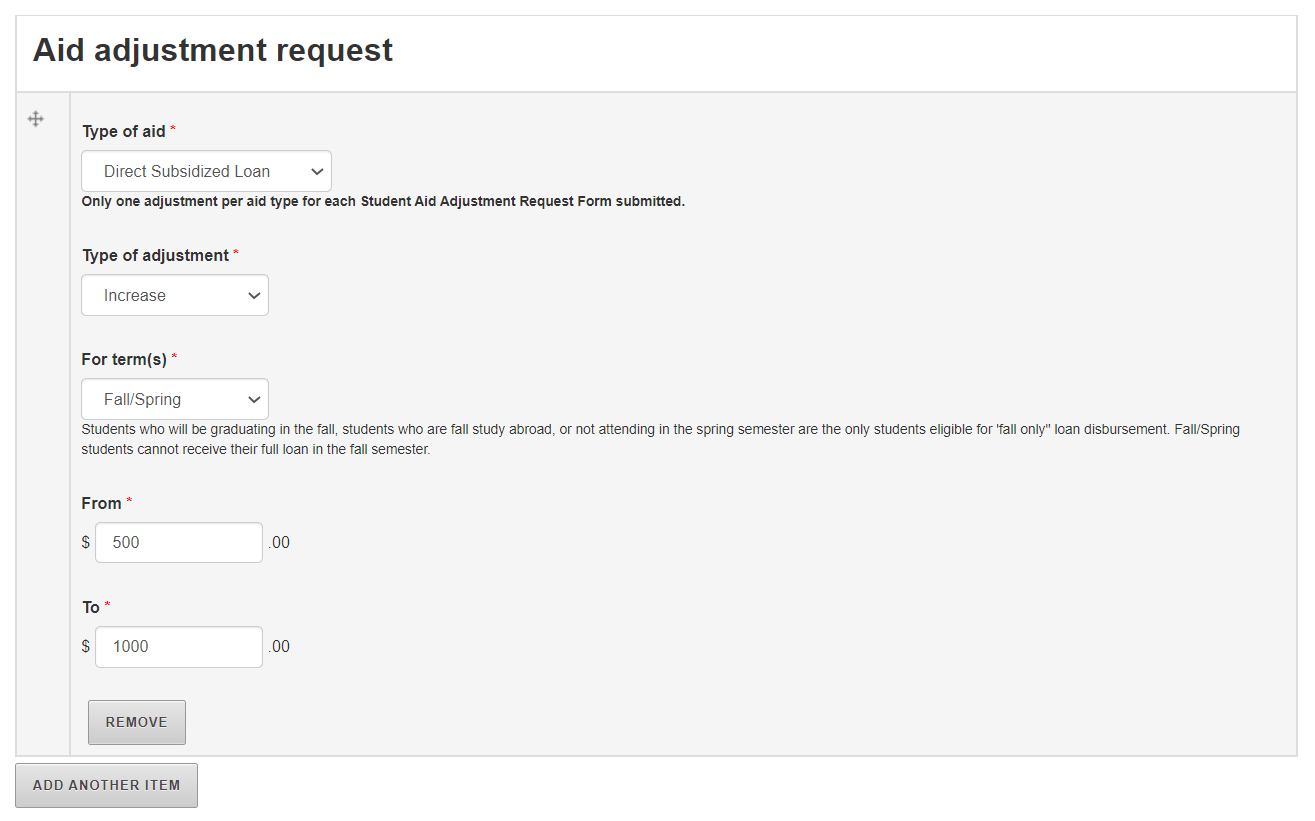
Step 4: Select the term in which you are requesting the increased loan offer.
Step 5: Indicate the dollar amount you originally accepted, and the dollar amount you would like to borrow. Hint: You can view the loan amounts you've already accepted in the Financial Aid and Scholarships box in My ASU. Then view the loan limits on the form to see how much more you are eligible to request, depending on your year and the type of loan it is.
Step 6: If you'd like to request a change to a different loan type, click Add Another Item and then repeat the steps above.

