In order for your parent to accept and manage a Parent PLUS Loan, you will need to first grant them My ASU Guest Access to your finances. Please see the How to Authorize My ASU Guest Access article.
When choosing your parent's access privileges, select the Manage Parent PLUS Loans category. Selecting this category will authorize your parent to apply for the Parent PLUS Loan and complete the loan acceptance process.
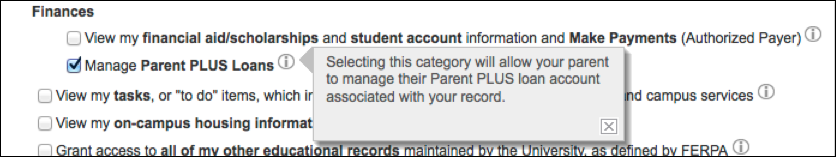
Please note: Parents with an existing PLUS Loan will need to sign in to My ASU with their ASURITE UserID and password to manage their account.
If your parent does not remember their ASURITE UserID or password, they can call 855-278-5080.
