You can run an Honors Progress Report (DARS) to check the status of your honors credits. You will also consult with your Barrett advisor about the progress of your honors credit during advising meetings.
- You may review your honors progress by clicking on the Honors Progress Report (DARS) link under the Honors heading on the My Programs tab on My ASU.
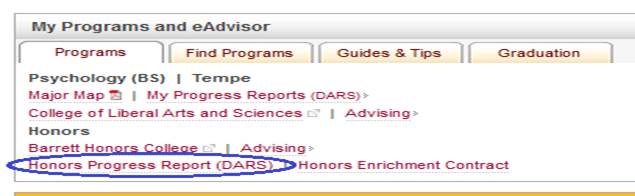
- Click on Request New Degree Audit
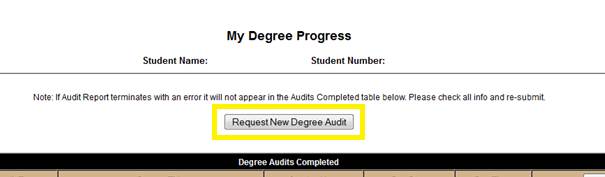
- Now click on Run Selected Program and select the drop down for Degree Prog.
- Select the first letter of your area of interest:HONORS.
- Area of Interest: If you were admitted under the Upper Division honors credit status select 21 hours , and if you were admitted under the Lower Division honors credit status select 36 hours.
4. Select Run Different program.
5. It may take the audit a few minutes to run. Once it is ready, the audit will automatically show up under the
Degree Audits Completed section.
(In this example, an Honors Lower Division Audit was submitted.)
Click on
Open Audit to review the document.
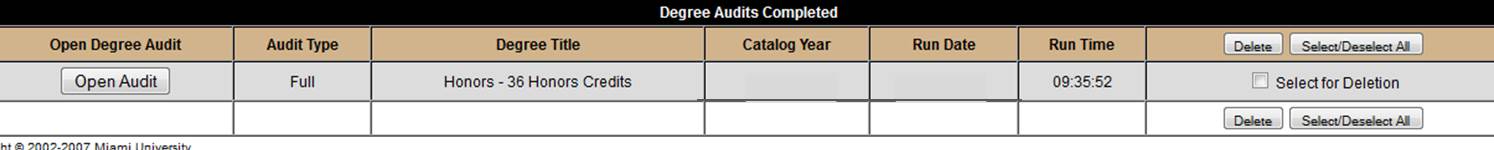
- Review carefully and please contact your Honors Advisor if you have any questions.
Related article: How do I contact my honors advisor? 