How to Access Your ASU Slack Enterprise Account in a Browser or with the Desktop or Mobile App
How to Login to Your ASU Enterprise Slack Account Using a Browser:
1. Go to
https://asu.enterprise.slack.com. (Students can also access their Class Workspaces via
MyASU.) .
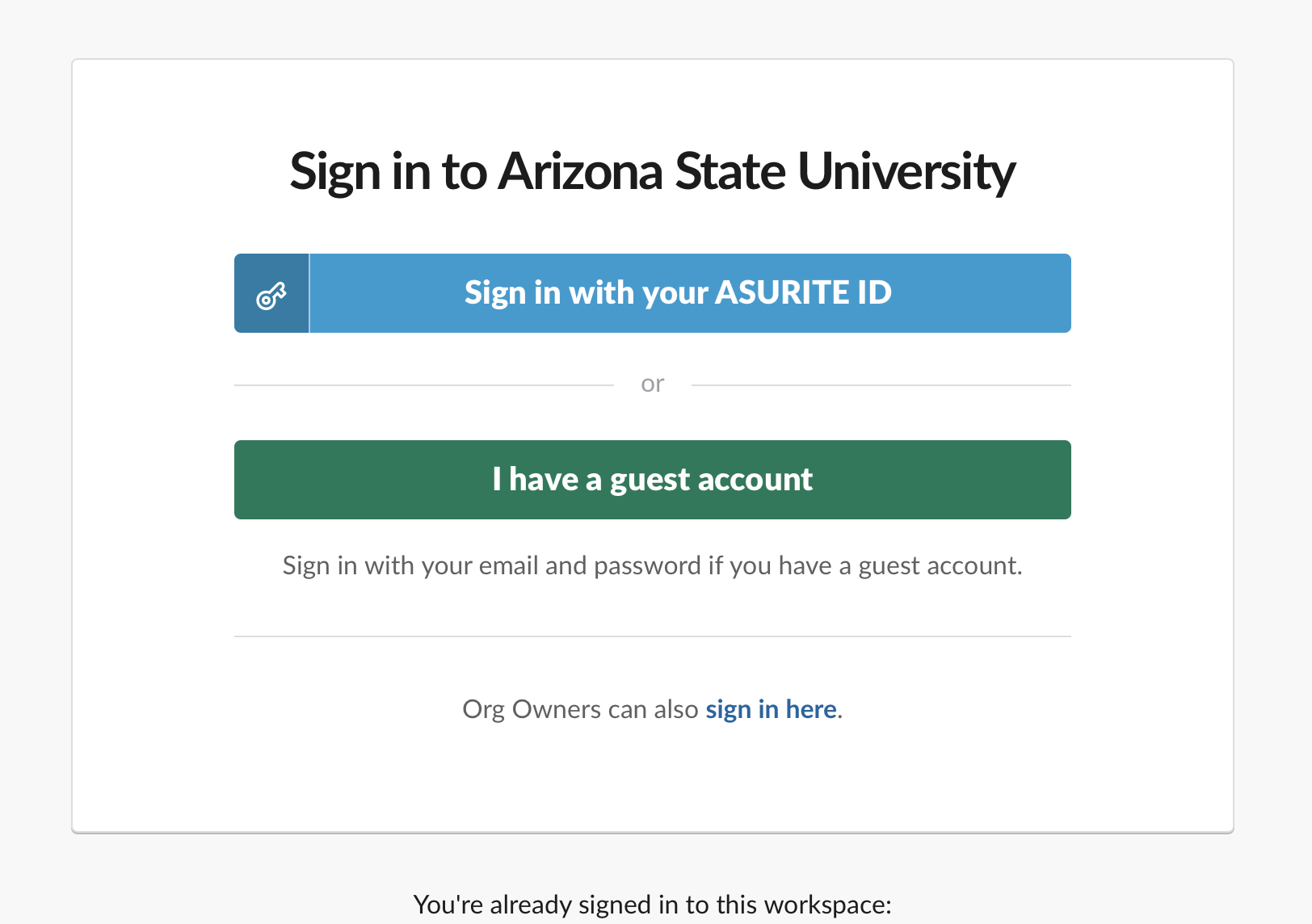
2. You will then be directed to the ASU authentication page. Login using your
ASURITE username and
ASURITE password.

3. You may be asked for DUO two-factor authentication, just like my.asu.edu and other ASU websites. For more information see,
ASU Two Factor Authentication and DUO software.
4. You now should be logged into your ASU Slack Enterprise Account.
How to Login to Your ASU Slack Enterprise Account Using the Desktop or Mobile App:
1. Download the Slack Desktop :
2. Launch the Slack app.
3. For the Enter your workspace's Slack URL in the text box.
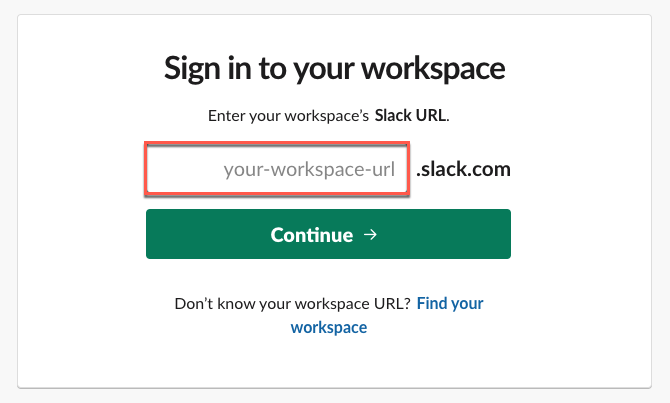
4. You will then be direct to the ASU authentication page. Login using your
ASURITE username and
ASURITE password.

5. You may be asked for DUO two-factor authentication, just like my.asu.edu and other ASU websites. For more information see,
ASU Two Factor Authentication and DUO software.
6. You now should be logged into your Desktop or Mobile App with your ASU Slack Enterprise Account.

