To request an accessibility accommodation in an Earned Admission course or an Open Scale course, please see the following instructions. 1. Go to ASU Disability Resources and click DRC Connect.
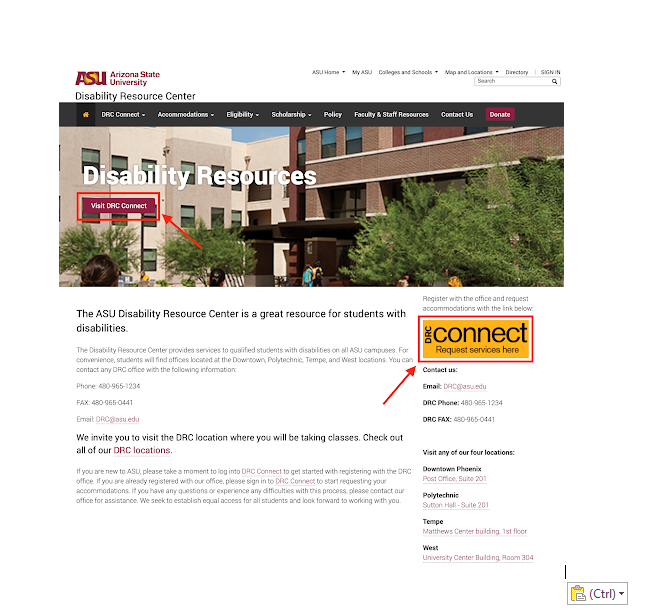
2. If this the first time submitting an accessibility request, select New Student Application. Otherwise, select Sign in.
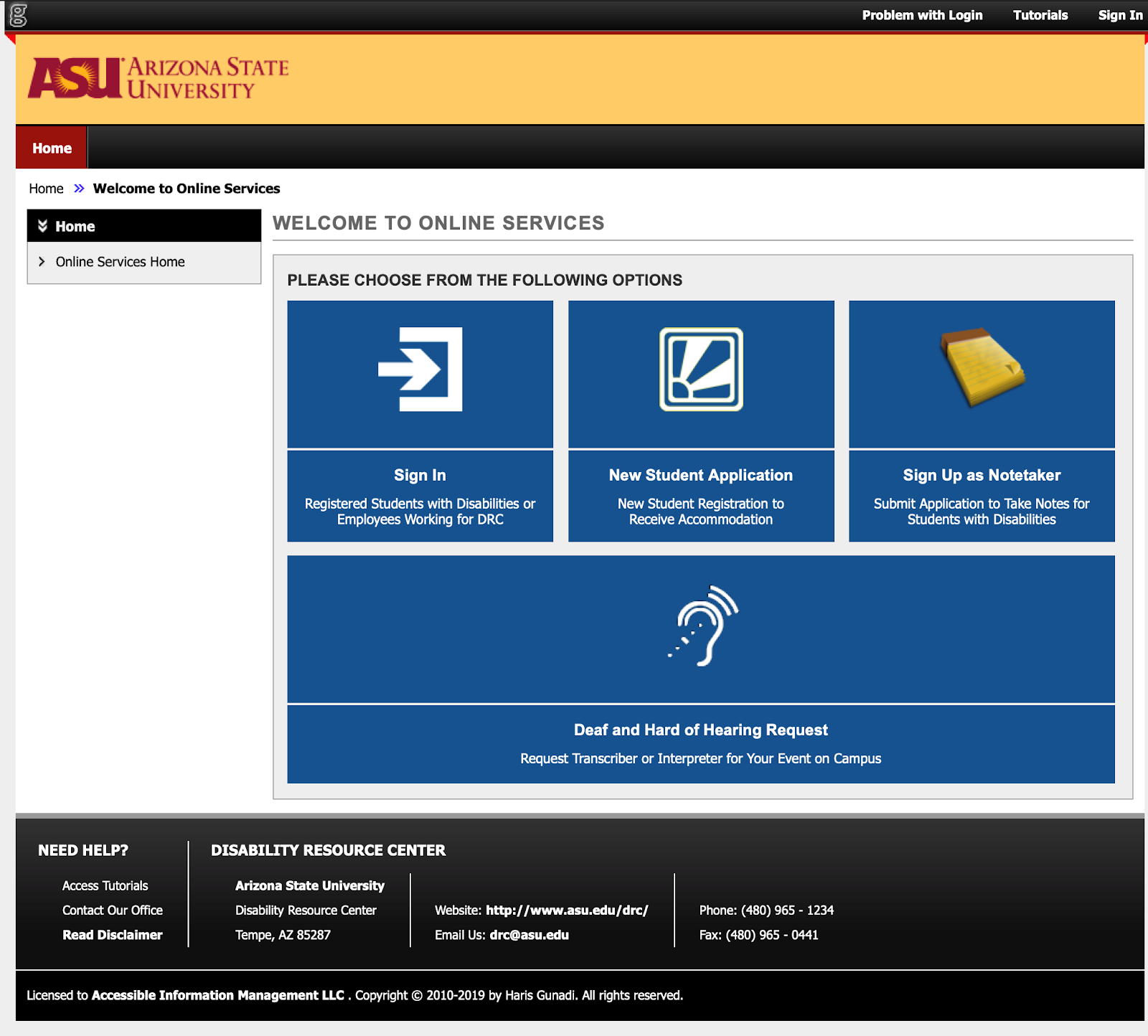
3. Fill out the application. There are a couple details necessary for Earned Admission Students: a. Please select ASU Online for Primary Campus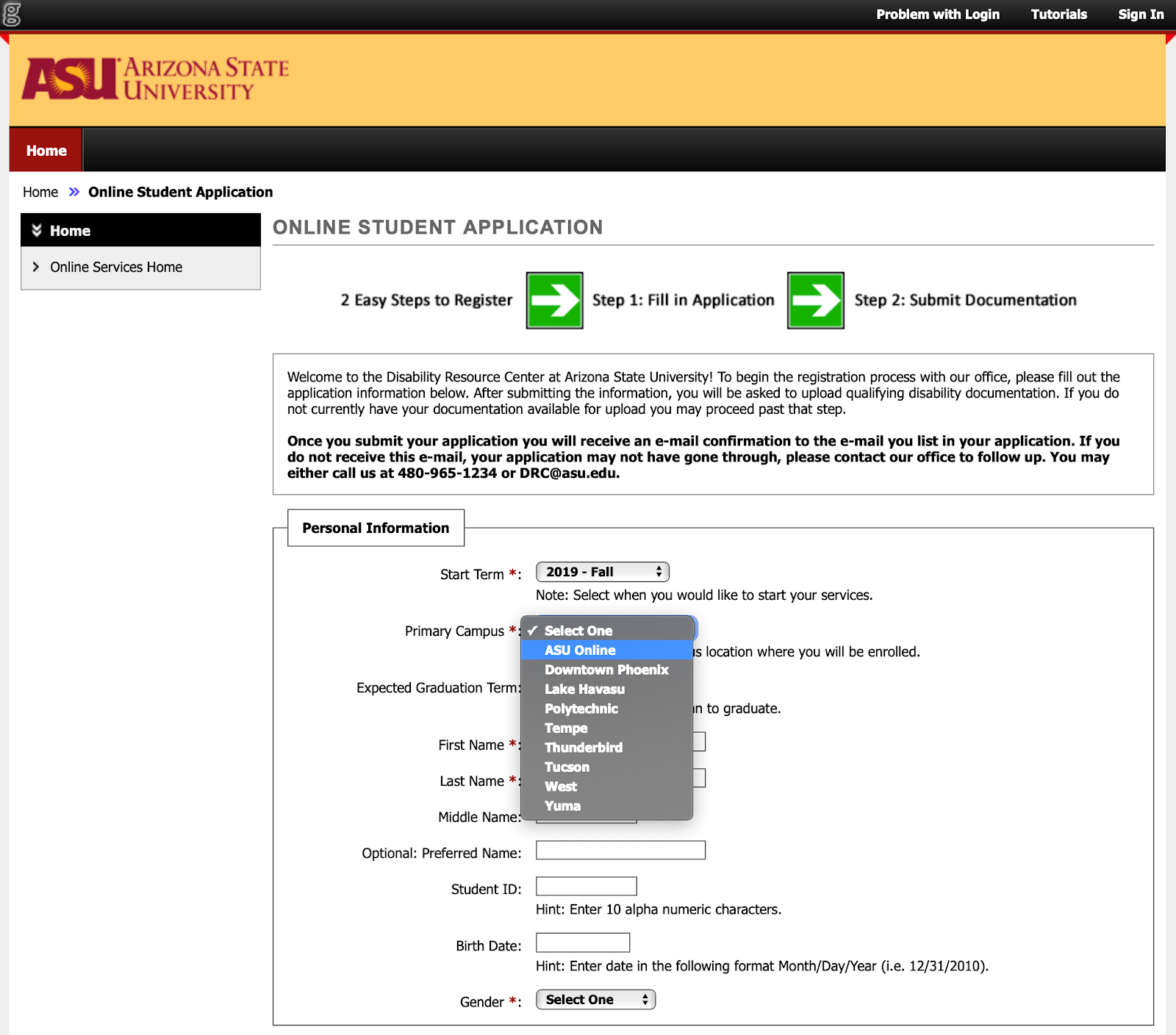 b. Please select None of the above for type of student and type in Earned Admission in additional note.
b. Please select None of the above for type of student and type in Earned Admission in additional note.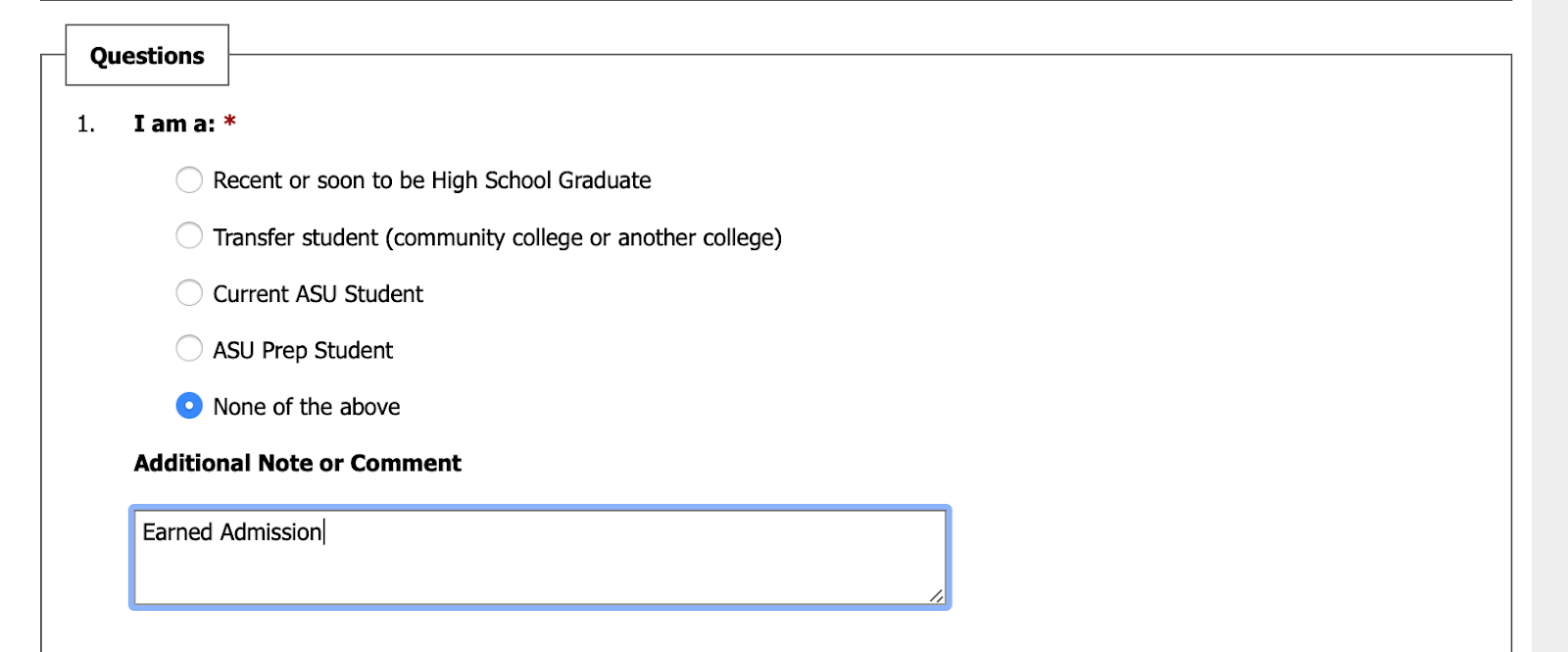
c. For returning users, select the accommodation for the course assigned.
4. Once the application has been completed, click Submit Application.
5. Once complete, the Disability Resource Center will contact you for next steps.
