-
Sign in to your My ASU account and then visit healthcheck.asu.edu.
-
Click on the “submit daily health check” button at the top corner of the page.
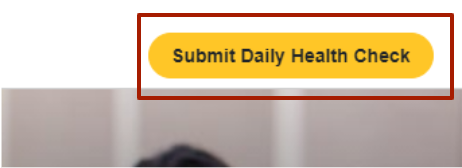
-
Indicate if you will be coming to campus or interacting with anyone from the ASU community at any point during the day. If you are not planning on coming to campus or interacting with anyone from ASU, your health check will be concluded.
-
If you indicate that you are coming to campus, you will be asked if you are under isolation or quarantine restrictions. After, you will be asked a series of questions that aim to check your symptoms.
The first screen asks about some basic symptoms. On this screen, click the symptoms you are experiencing. If you aren’t experiencing any of the symptoms listed, click NONE. The symptoms you are experiencing should be highlighted in maroon before continuing to the next page.
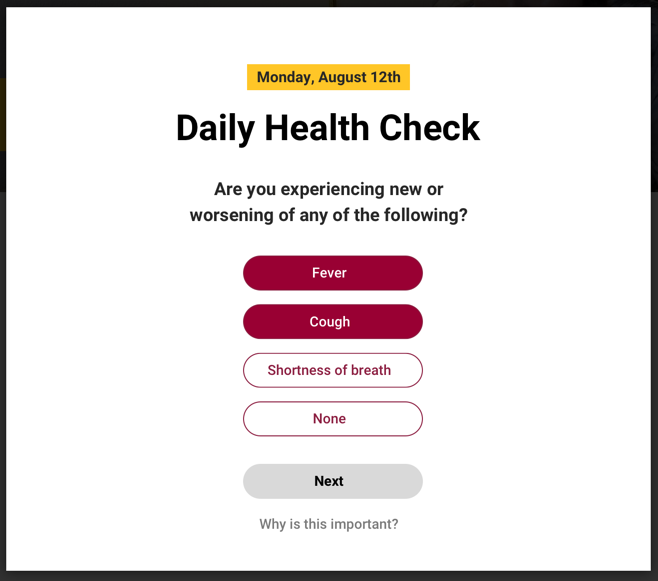
If you selected that you have a fever, you will be asked to document your temperature. Take your temperature and indicate the thermometer reading by tapping the arrows or adjusting the slider. Once your screen indicates your temperature reading, tap the “next” button to continue.
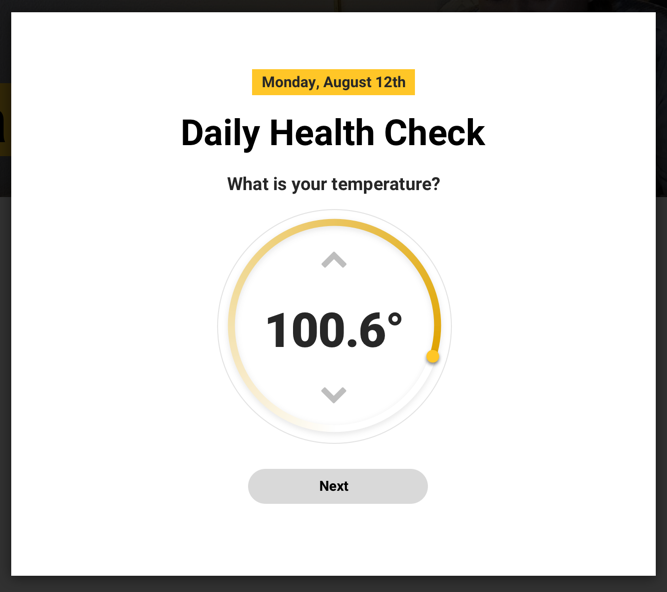
If you selected symptoms on the previous page, the next page will ask you how many days you’ve been experiencing the symptoms. Indicate the number of days that you have been experiencing symptoms by tapping the + and - buttons. Once your screen reflects the number of days you’ve been experiencing symptoms, click the “next” button.
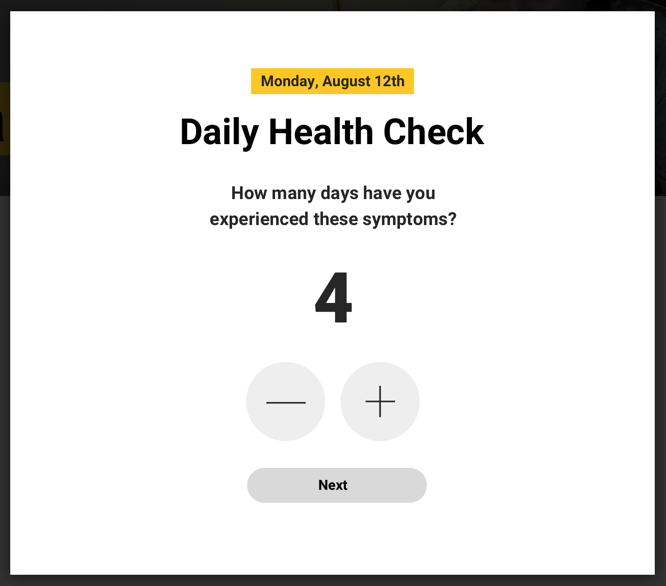
The final screen will ask if you’ve been experiencing any other symptoms. tap the symptoms you are experiencing. If you aren’t experiencing any of the symptoms, click NONE. The symptoms you are experiencing should be highlighted in maroon before submitting.
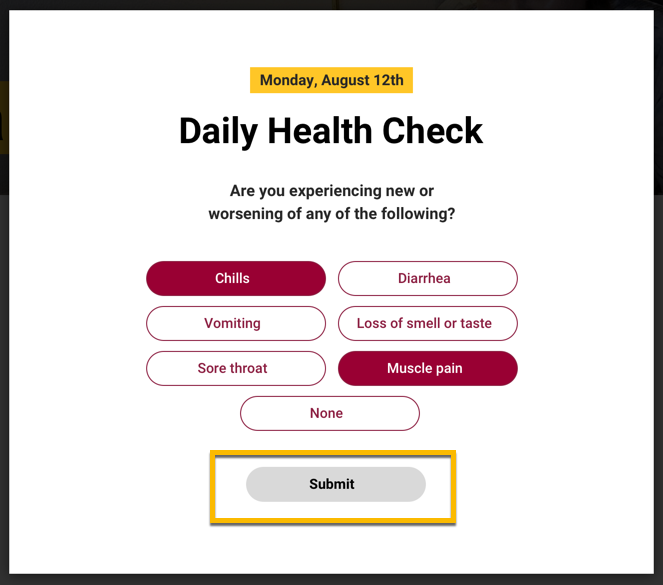
-
To submit your health check, click the submit button.
-
Depending on your inputs to the symptom check questions, you will be immediately advised to either self-isolate and schedule a telehealth appointment or go to campus as scheduled.
If you need further assistance with completing the daily health check, contact the Experience Center at 844-448-0031. You can also visit the health check website at
healthcheck.asu.edu for more resources and FAQs.



