NOTE: The following are instructions for ASU students to use in the event an in-person class needs to be transitioned to remote (online-only) attendance.
Learning at ASU Using Zoom
Your instructor will use Zoom to deliver your class. You can access a link to Zoom from My ASU.
Attend class in Zoom
Attending live (synchronous) classes and meeting with other students is made possible through Zoom. As ASU's centrally supported, easy-to-use video conferencing platform, Zoom provides high-definition, interactive collaboration tools and telephone conferencing to use for hosting your classes.
Access and launch Zoom directly from asu.zoom.us and enter your ASURITE. For more information, view the Zoom guide for students. Make sure to test your audio and video well before the start of class.
If you are notified that your class will be held in Zoom, you will be prompted to join class through the “Attend Remotely” button that will appear on your My ASU page, as pictured below.
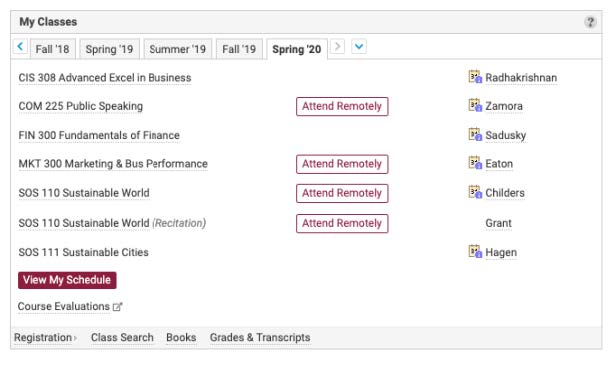
Tip: Test your audio and video well before the start of class. If you are facing a low bandwidth signal, shutting off your video will help. If you are experiencing connectivity issues, there are always call-in number options (with international options).
24/7 support from the ASU Experience Center
The ASU Experience Center is open 24/7, 365 days a year. If you have questions or need support, get in touch now.



