University Housing requires that all students living on an ASU campus provide an emergency contact.
You can submit emergency contact information through My ASU:
1. Sign in to
My ASU and click on the
Campus Services link on the top of the page.
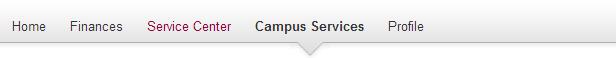
2. Select
Customize your Housing in the
On-Campus Living box.
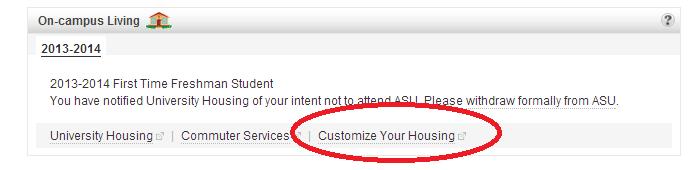
3. On the next page, select
Make Housing Preference Selections.
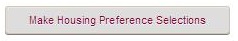
4. Scroll down to the section labeled
Emergency Contact information. Enter your emergency contact's name, state of residence, phone number(s), and relationship.
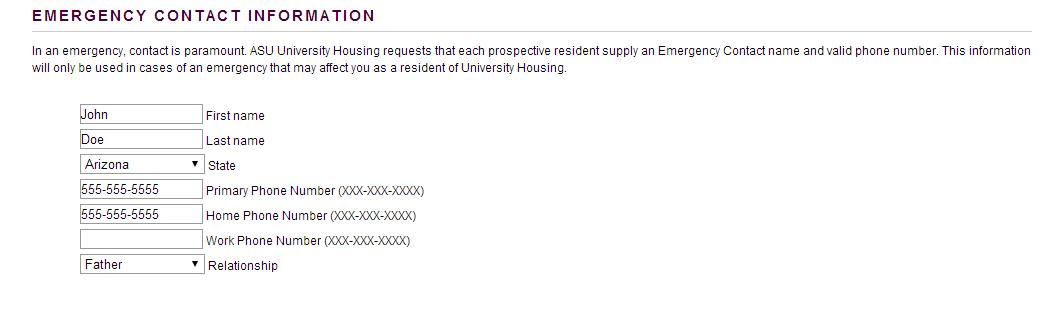
5. Scroll to the bottom of the license agreement and select
I agree.
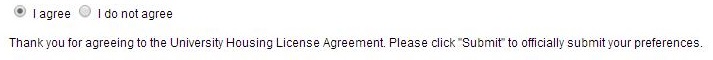
6. Click
Submit to save your emergency contact information.
Please ensure that this person is aware that they are your emergency contact. The university will contact this person if you are involved in an urgent situation.
You can edit your emergency contact information through My ASU at any time. You also have the ability to add multiple emergency contacts, if needed.
If you have not provided the university with an emergency contact, you will see a Task under Campus Services in your
My ASU Priority Task box. Once you submit an emergency contact, this task will be removed from your My ASU account.
Additionally, University Housing will verify your emergency contact information upon move-in.
For more information, please review the
Emergency Contact section of the
University Housing Safety and Security Policy.
