Issue
When you right click with your mouse to paste text into the Blackboard content editor, nothing happens or you receive the following message:
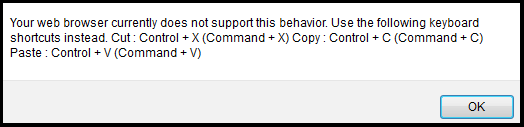 Systems Affected
Systems AffectedWindows and Mac OS. Firefox, Google Chrome, and Safari browsers.
Note: This issue only occurs when using the mouse to copy and paste instead of the keyboard shortcuts.
Internet Explorer will give you the following message:
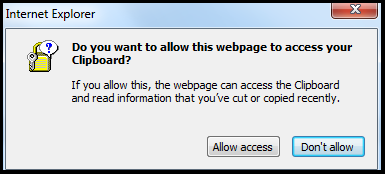
Please click
Allow Access in order to be granted permission to paste into Blackboard when using Internet Explorer.
Resolution
The new content editor uses Javascript and Firefox, Google Chrome, and Safari currently do not allow Javascript to have access to the clipboard for security reasons. To paste into the Blackboard content editor using Firefox, Google Chrome, or Safari, use the keyboard shortcuts.
Windows
- Control + X = Cut
- Control + C = Copy
- Control + V = Paste
Mac OS
- Command + X = Cut
- Command + C = Copy
- Command + V = Paste
Related Articles:
Need additional help? Access 24/7 live chat, create a case from your My ASU Service Center or call 855-278-5080.