Issue
When answering a Hot Spot question in a test using Internet Explorer 10 or 11, the recorded answer (or area selected) is displayed significantly above the actual spot clicked, resulting in an incorrect answer.
Example
In a Hot Spot question, click on the
image to provide your answer. An
X should be placed where you clicked on the image, as indicated by the red arrow below.
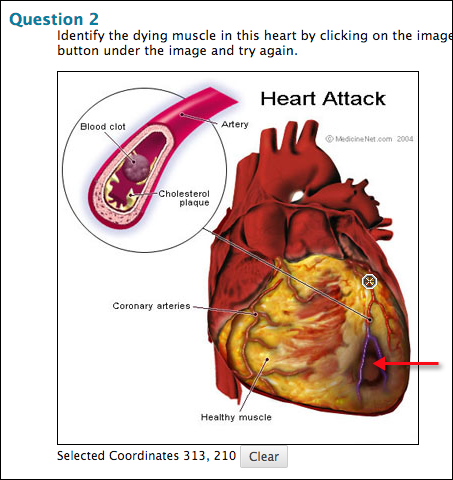
Instead, the
X is displayed much higher than where you clicked. The result will be an incorrect answer.
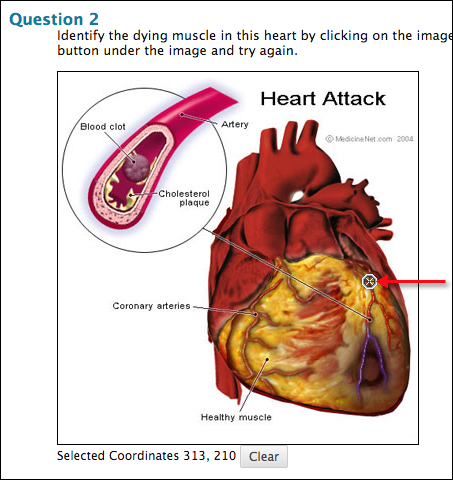
Workaround
Use
Firefox,
Chrome, or
Safari to take Blackboard tests.
Related Article
Need additional help? Access 24/7 live chat, create a case from your My ASU Service Center or call 855-278-5080.